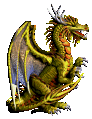


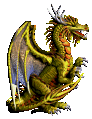
|

|

|
|
Witaj Nieznajomy!
|
 temat: Spolszczenie przyszłych wersji WoGa temat: Spolszczenie przyszłych wersji WoGakomnata: Niebiańska Kuźnia (WoG, HotA, VCMI) |
 wróć do komnaty wróć do komnaty
|
| strona: 1 - 2 - 3 - 4 - 5 | |
 Alamar 
|
>>>o to skąd to heavenly chyba autorów trzeba by się spytać Raczej ciemny lud z Enroth i Antagarichu - przecież Starożytnych uznawali za bogów, więc i ich wytwory za dary niebios (niedawno gdzieś widziałem w MM o tym wzmiankę, ale nie pamiętam gdzie). @Hobbit heavenly: niebieski, niebiański, rajski, boski Co do Grove to chyba najbardziej pasuje tu słowo bór (przy dosłownym tłumaczeniu). |
 voncur 
|
Kiedy bedzie spolszczenie do SCRPIT Update? |
 Acid Dragon 
|
Nigdy, albo gdy Avatar okaże swą łaskę :P (że o czasie nie wspomnę). |
 Ginden 
|
Albo kiedy ja ją okażę. |
 Acid Dragon 
|
Z całym szacunkiem - jak tam Twój angielski? :P |
|
Altair 
|
Pytałem się o to niedawno Avatara i powiedział, że na razie nie ma czasu. Ja spolszczyłem póki co tylko 3 skrypty z tego. :) |
 Ginden 
|
Krargh... Przejrzałem to. Katorżnicza praca. |
|
avatar 
|
Naprawdę, ciężko mi się za to zabrać - jednak praca swoje robi. Może więc ktoś inny - może Archdevil? |
 Acid Dragon 
|
A widziałeś go kiedykolwiek gdziekolwiek? Bo ja prawdę mówiąc od dawna już sobie nie przypominam... |
 Ginden 
|
Niestety mój angielski jest niewysokojakościowy. Czy ktoś mógłby przetłumaczyć mi instrukcję robienia defów? Sens rozumiem tylko jak to przetłumaczyć? O poprawność stylistyczną sam będę się martwił... Bez tego moje tłumaczenie H3DefTool będzie niskojakościowe. instrukcja:
Def Tool Version 3.0 By Sergey Rozhenko (sergroj@mail.ru) Spolszczenie od Gindena (michalwadas@gmail.com) You can find some information about a control by pressing the right mouse button over it. To apply Russian language, copy Rus\Language.txt to the program folder. If you have Russian version of the game, copy Language1.txt too. TUTORIAL 1: Tworzenie Defów 1) Save the def list under the name of your future .def file 2) Choose the type of .def 3) Switch to the Frames tab and open the directory with the frames 4) Add the frames into appropriate groups in Tree View by pressing Enter 5) Select with Special Colors are present in the frames 6) If you are making an Interface def, see Tutorial 3 7) Switch to the Shadow tab and see Tutorial 2 8) Switch to the General tab 9) If you are making an Adventure Object or a Hero, turn "Make Msk and Msg Files" to generate .msk and .msg files 10) Turn "Add to Lod" on if you want to import the files into a .lod 11) Save the def list and click on "Make Def" button TUTORIAL 2: Making Shadow a) If your pictures have the shadow inside them or don't need shadow at all, you don't need to do anything b) If you want to generate shadows for your frames, 1) Press the "Generate" button 2) Click on the picture where you want the base line of shadow to be 3) Adjust the base line of shadow with the "Move Up" and "Move Down" buttons b) If your def is based on a standard one from the game and has the shape, the following way will be efficient: 1*) Delete the shadow before starting to work on frames. To do this, turn "Delete Contained Shadow" on, turn "Generate Selection" off and press the "Apply and Save" button. 2) After making frames push the "External" button and open the folder with frames of original .def file 3) Select all the frames of it and press the "Add All By Name" button 4) Select the Special Colors that present in the frames of original def file TUTORIAL 3: Making Interface Def 1) Player's Colors are those blue colors that are replaced with the color of current player in the game. Note that interface Defs usually require you to turn player's colors on, even if your frames don't contain it. If original frames contain player's colors, turn the Player's Colors check box on. 2) If you drew something with approximately player's colors (i.e. you used anti-aliasing), click on the Player's Colors icon and set the tolerance you need. The bigger tolerance is, the more pixels would be treated player's. The tolerance varies from 0 to 442, unlike the most graphics editors. As an example of this, if you have two red colors with the red components of 140 and 150, you should set Tolerance to 10 (150-140=10) or more if you want these colors to be treated the same. TUTORIAL 4: Changing Special Colors This is needed very rarely. If your frames contain a colors too close to Aqua color (i.e. Diamond Dragon does), it makes sense to change the Transparent color to something different. To do so, use another color as transparent in the frames and click on the icon of Transparent color to change it. You can do the same thing with other colors and even load Player's colors from a bitmap. TUTORIAL 5: "Reposition" Tab Sheet 1) Switch between All and Current to reposition all pictures or the current picture 2) Here's how you can move pictures: a) Move the picture with mouse b) Move the picture with mouse pressing Ctrl c) Use 4 small buttons to move the picture precisely TUTORIAL 6: Preparing Interface Pictures 1) Do the 1 - 7 from Tutorial 1. Choose the type Interface and add all the pictures you want to process into the group 2) Switch to the Frames tab and turn the Transparent color check box on 3) Switch to the General tab 4) Turn the "Bitmaps" check box on and specify the path for generated bitmaps 5) Select "Add to Lod" under "Bitmaps" if you want to import the pictures into a .lod 6) Save the def list and click "Prepare Pictures By One" to convert the pictures into 256 colors Special Thanks to Alexander Karpeko |
|
Altair 
|
Może to i mało ważne, ale Def tool doczekał się nowej wersji 3.0.1 ;P |
 Ginden 
|
Ważne: zmiana nazw ulepszeń... W polskim tłumaczeniu aż roi się od "Królewskich". |
 Acid Dragon 
|
well - wiń tłumaczy :P. Ale że akurat zajmuję się spolszczaniem własnych textów z NU to może coś wcisnę. |
 Alamar 
|
Ginden, a wolałbyś oddział 1000 cyklopów króli? Ciekawe skąd aż tylu by sie wzięło na tym padole? Tak samo w przypadku minotaurów czy meduz. :P |
 Trang Oul 
|
"Cyklop król" przynajmniej przypomina nazwę biologiczną (jak np. ważka "husarz władca"). |
 Acid Dragon 
|
zmieniam zdanie :P Teoretycznie można by użyć nazw z ostatniej wersji H3 (złota edycja by cd projekt), aczkolwiek chyba jednak lepiej brzmią "królewskie bazyliszki" od "bazyliszków większych" i "królewskie minotaury" od "wielkich minoaturów"... chyba, że ktoś ma jakieś sensowniejsze zamienniki. póki co mamy: - królewskie gryfy - królewskie nagi - królewskie meduzy - królewskie minotaury - królewskie cyklopy - królewskie bazyliszki (w oryginale określenia: royal, queen, king) |
 Cichy 
|
Pomysł z "wielkimi" jest bezsensowny. To samo dotyczy pomyłki przy nazywaniu byków z cytadeli - nie powinny być nazywane "gorgonami", a "khalkotauroi" (no, może po prostu tauroi). |
 Alamar 
|
Cichy, to nie jest gra "Heroes of mythology creatures" - podoba Ci się czy nie, autorzy mieli prawo nazwać swoje stwory jak chcą. Gorzej, jeśli tłumacze wymyślają niestworzone rzeczy - choćby dragonfly - smocza ważka, czy conscript - szeregowiec. A poza tym, jak to fajnie brzmi "khalkotauroi", języka sobie na tym nie połamiesz. :P EDIT: Masz zresztą skąd prawdopodobnie wzięło się to całe zamieszanie (cytat z Wiki): In Dungeons & Dragons, from which many games like Heroes of Might and Magic take inspiration, Gorgons are giant bulls with iron-like hides that have a petrifying breath. |
 Cichy 
|
No więc mamy nazewnictwo i stwory z D&D... Jeśli już tam zaczęli nazywać potężne byki gorgonami, to nie będę się czepiał :P . Ale khalkotauroi łatwiej, nieprawdaż? |
 Ginden 
|
Przykładowo: – Szare gryfy – Meduzy królowej – Minotaury topornicy |
| strona: 1 - 2 - 3 - 4 - 5 | |
| temat: Spolszczenie przyszłych wersji WoGa |
 wróć do komnaty wróć do komnaty
|
powered by phpQui
beware of the two-headed weasel